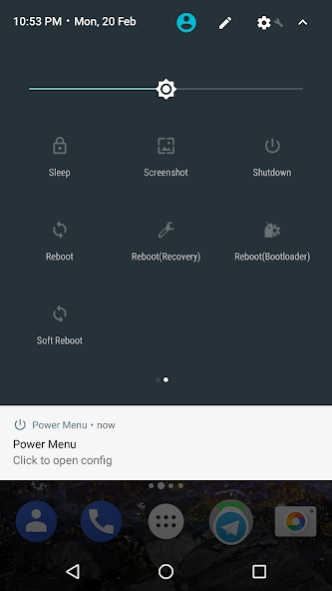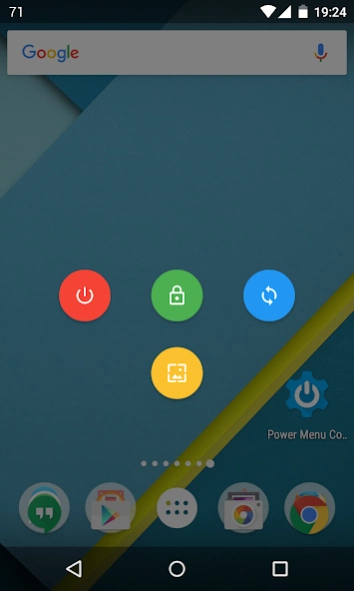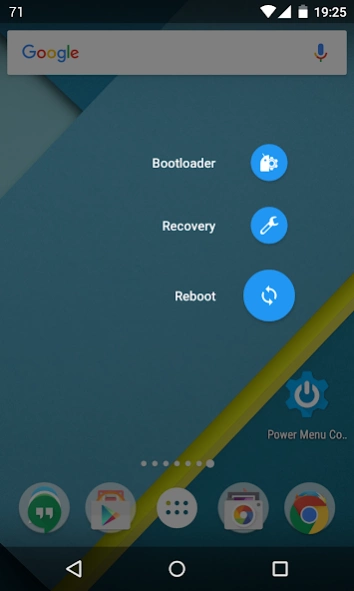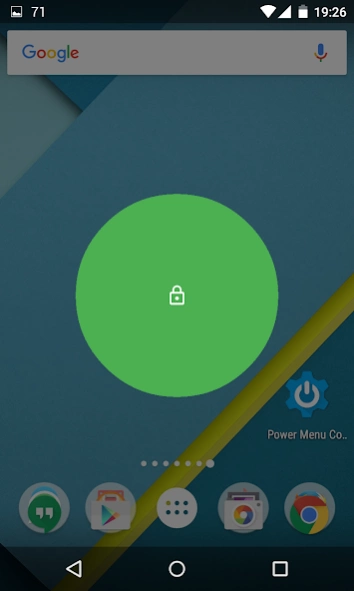Power Menu (root) 50.0
Free Version
Publisher Description
Power Menu (root) - On screen power button and menu with some Material Design touch
Require rooted device, won't work otherwise
Important notice on Android 6.0+:
When you perform a reboot to recovery, the system dialog would incorrectly state as performing a factory data reset. Please be assured that this app would NOT factory reset your phone and it is purely a visual bug. Hopefully Google would fix it in future revision of Android
Features:
Power off
Sleep (Screen lock)
Reboot, soft reboot (require busybox), recovery, bootloader
Screenshot
System menu override (experimental)
Quick setting tiles
Languages:
English
Russian (contributed by Виталя Борисов, thanks!)
Brazilian Portuguese (contributed by Lucas K., thanks!)
Simplified Chinese (contributed by Matsuri, thanks!)
Notice:
Screenshot may not work if you have "mount namespace separation" enabled in SuperSU
Installing as System App (technical read):
On Android 4.3+, you can freely choose whether to install our app to /system. Running as a system app would grant us extra permissions to invoke some protected functions (like shutdown/reboot) via the Android API. Otherwise we'll fallback to root shell commands, which could be slower depending on your device. However modifying /system would most likely hinder your ability to receive an OTA update
If you do opt to install as system app, you'll have to remove it from /system first in order to uninstall completely. You can do so by opening the config and clicking "Undo system app installation"
You can find the source in the GitHub repo at https://github.com/nkming2/power-menu, bug reports should also go there
About Power Menu (root)
Power Menu (root) is a free app for Android published in the System Maintenance list of apps, part of System Utilities.
The company that develops Power Menu (root) is nkming. The latest version released by its developer is 50.0.
To install Power Menu (root) on your Android device, just click the green Continue To App button above to start the installation process. The app is listed on our website since 2018-11-14 and was downloaded 2 times. We have already checked if the download link is safe, however for your own protection we recommend that you scan the downloaded app with your antivirus. Your antivirus may detect the Power Menu (root) as malware as malware if the download link to com.nkming.powermenu is broken.
How to install Power Menu (root) on your Android device:
- Click on the Continue To App button on our website. This will redirect you to Google Play.
- Once the Power Menu (root) is shown in the Google Play listing of your Android device, you can start its download and installation. Tap on the Install button located below the search bar and to the right of the app icon.
- A pop-up window with the permissions required by Power Menu (root) will be shown. Click on Accept to continue the process.
- Power Menu (root) will be downloaded onto your device, displaying a progress. Once the download completes, the installation will start and you'll get a notification after the installation is finished.